At the start of the COVID-19 pandemic, many companies asked employees to leave the office and work from home. This helps reduce the viruses’ spread in work environments but also presents unique challenges.
Some research suggests the transition to home offices has increased productivity. However, a survey by YouGov in partnership with USA Today and LinkedIn found that about 54% of Americans didn’t have a home office before stay-at-home orders began. As a result, many employees began conducting business from their bedrooms, couches, and kitchen tables. No wonder one-third of people who work from home experience back pain.
If you’ve noticed an increase in muscle aches and stiffness over the last few months, it’s important to listen to your body. One of the easiest ways to limit discomfort throughout the day is by stretching. Setting aside time to lengthen and elongate your muscles can ease pain, promote healing, improve circulation, and increase flexibility.
Additionally, stretching can relieve stress, calm your mind, and improve your posture. Muscle imbalances can cause you to slouch or hunch over. The stronger and more flexible your muscles are, the easier it is to sit and stand up straight.
To help you incorporate stretching into your daily routine, we’ve created a list of seven easy stretches for beginners. Every two or three hours during the workday, get up, walk around, and try doing a few of these. With regular practice, you’ll feel better and be more productive.
- Overhead stretch
You can do the overhead stretch sitting down or standing up. Start by interlocking your fingers. Then raise both arms above your head, and push up. If you want to get even more from this stretch, try straightening your lower back.

- Wrist stretch
Using a computer all day might not seem very strenuous, but the repetitive motions take a toll on the bones, joints, muscles, tendons, and ligaments in your hands. Without regular stretching, typing and other hand-based activities increase your risk of carpal tunnel syndrome and osteoarthritis.
To stretch your wrists, stand up at your desk. Next, place your hands on the desk with your wrists facing your computer. Apply light pressure and hold for 10-30 seconds. Take a break and repeat several times.

- Standing thigh stretch
If you play sports or spend time at the gym, you’re probably familiar with this one. Stand up and take a few steps away from your desk. Next, lift one foot up, grab your ankle, and pull it toward your buttocks. Keep your back straight, breathe deeply, and feel the stretch in your thigh. If you have trouble keeping your balance lean on a nearby wall for support. Hold 10-30 seconds and switch legs. Repeat two or three times.

- Neck stretch
Looking at a computer screen all day takes a significant toll on the muscles in your neck. The neck stretch is an easy way to avoid a crick. Sit up in your chair with your back straight. Then, carefully turn your head to one side until you feel mild tension. Hold for 10-30 seconds and turn your head to the other side. Repeat several times.
For added flexibility, try putting your right ear to your right shoulder and vice versa. You can also gently rotate your head in a wide circle. Start with your head in a neutral position, then look down and slowly rotate your neck 360 degrees. Once your head returns to the starting position, look down and circle back the other way.
- Standing leg raises
If you’re experiencing low back pain or leg cramps, this one is for you. Stand up from your desk and get behind a chair (preferably one

without wheels.) Put your feet shoulder-width apart and lean forward, sticking your buttocks out. Now, carefully lift one leg back and up toward the ceiling. Hold for 10-30 seconds and alternate legs.
- Shoulder stretch
Your shoulders are the most flexible joints in your body, but this also makes them susceptible to wear-and-tear. Reaching for objects, typing, and talking on the phone, can take a toll over time so it’s important to keep your shoulders flexible.
For this stretch, stand up and gently
pull one arm across your body. Use your opposite hand to bring your arm toward your chest until you feel slight tension in the shoulder. Hold for 10-30 seconds and switch arms.
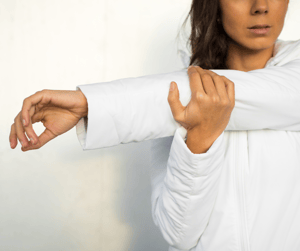
- Spinal twist
The spinal twist stretches your entire upper body. To perform this stretch, sit down in your chair with your feet firmly planted on the floor. Place the palm of your left hand on your right knee and twist your entire upper body to the right. Look at the wall behind you and hold 10-30 seconds. Then put your right hand on your left knee and twist the other way.
These are just a few of the stretches that can limit aches and pains caused by working from home. With a little bit of online research, you can find dozens more.
In addition to stretching regularly, make sure to set up an ergonomically friendly workspace. Everyone has different preferences, but you might want to consider a standing desk, a yoga ball office chair, or an ergonomically friendly keyboard. If you spend a lot of time in front of a computer screen or tablet, you should also set aside time for breaks to prevent digital eye strain.
What have you done to make working from home more comfortable? Let us know by submitting a comment below.




